Introduction to Affinity Photo 2
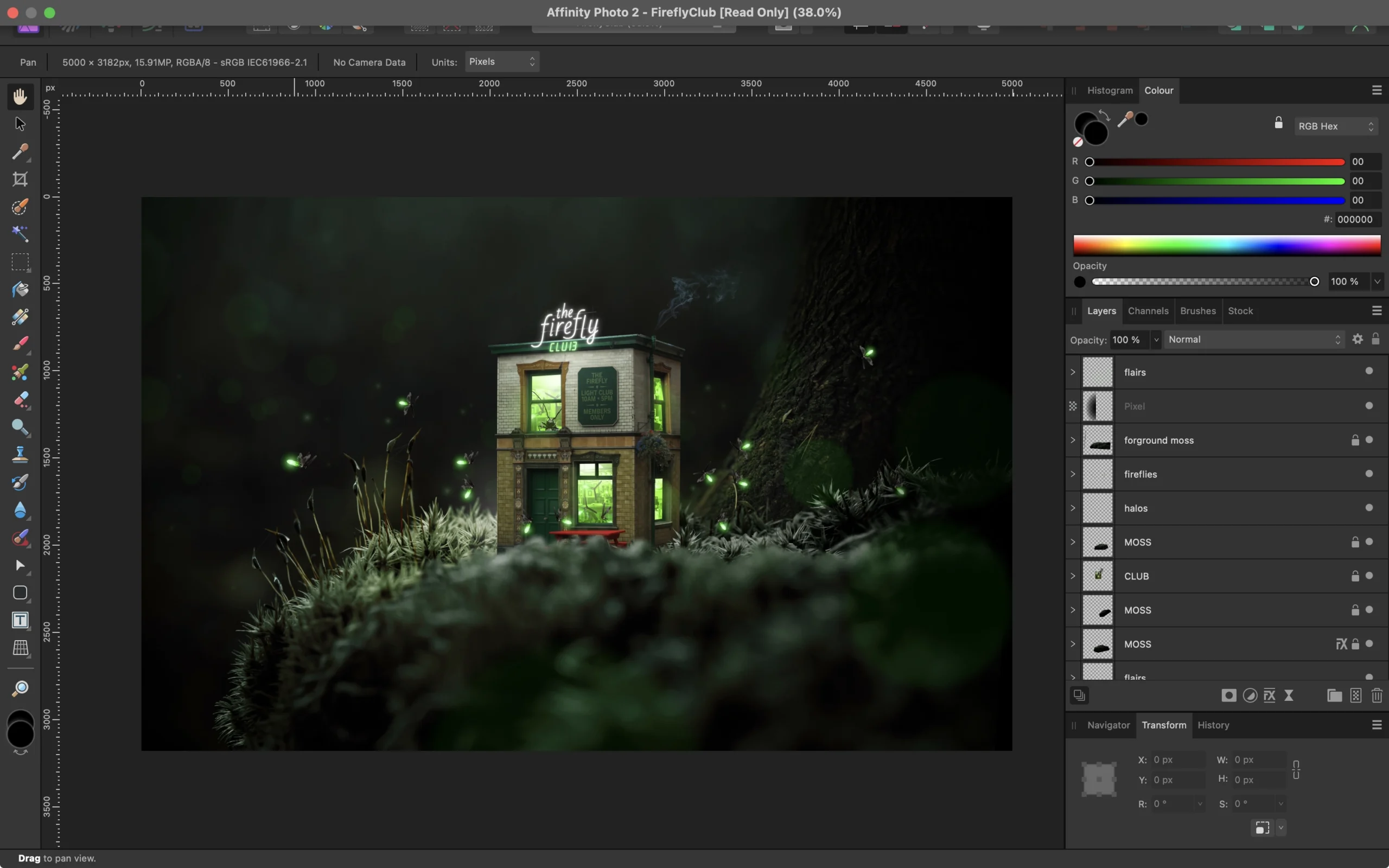
Affinity Photo 2, the latest version of the popular photo editing software, stands out as a powerful and affordable alternative to Adobe Photoshop. Boasting an array of advanced features and upgrades, Affinity Photo 2 has garnered attention from photographers and designers seeking professional image editing tools without the burden of a subscription.
What is Affinity Photo 2?
Affinity Photo 2 is the latest iteration of the Affinity Photo editing software developed by Serif. It is designed for both Mac and PC users, offering seamless integration and a user-friendly interface. With the introduction of Affinity Photo 2, the software has extended its capabilities to include the iPad version, catering to the needs of on-the-go photo editing.
Key Features and Upgrades
With a focus on delivering a comprehensive photo editing experience, Affinity Photo 2 brings forth a myriad of new features, including a revamped Photo Persona, advanced filters, HDR merging, tone mapping, and an enhanced Liquify tool. Moreover, the Develop Persona allows for seamless raw file editing and offers a range of non-destructive adjustments.
Benefits of Affinity Photo 2
Affinity Photo 2 is acclaimed for its vector and raster editing tools, making it a versatile choice for professional photo editing. The software’s ability to handle both vector and raster edits within the same workspace sets it apart from traditional photo editors, providing photographers and designers with unmatched flexibility and creative freedom.
The Ultimate Photo Editing Software Upgrade
Affinity Photo 2 Subscription
Affinity Photo 2 offers users the option to subscribe to the software, providing them with access to the latest updates, features, and support. The subscription model allows for regular updates and ensures that users always have the most advanced version of the software at their disposal.
Subscription Plans
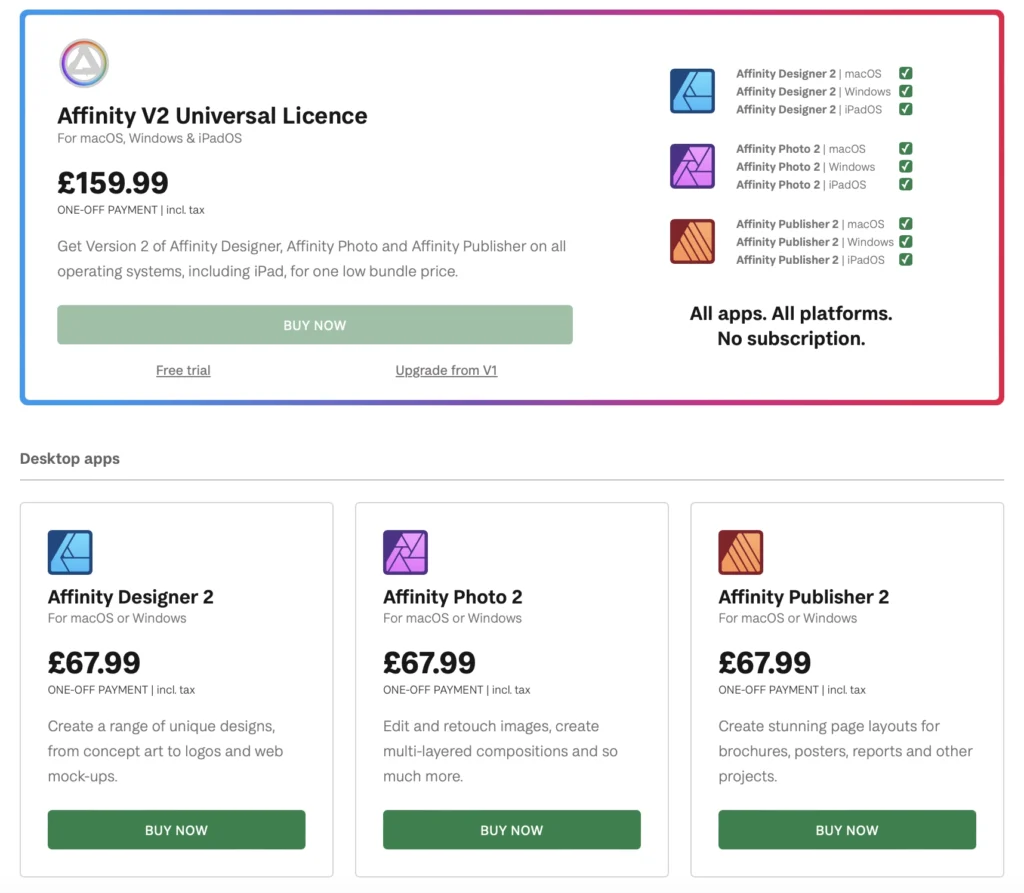
Users can choose from various subscription plans based on their needs, whether they require individual or multi-user licenses. These plans offer flexibility and affordability, catering to the diverse needs of photographers, designers, and creative professionals.
Advantages of Subscription
Subscribing to Affinity Photo 2 ensures continuous access to the latest tools and features, enabling users to stay at the forefront of photo editing advancements. Additionally, it provides a cost-effective way to benefit from ongoing software improvements and support.
Comparison with One-Time Purchase
Compared to a one-time purchase, a subscription to Affinity Photo 2 ensures that users always have access to the latest updates and features without the need for additional purchases or upgrade fees. This model offers a hassle-free and economical approach to software ownership.
Photo Editing Capabilities
Affinity Photo 2 comes packed with an enhanced photo persona, allowing users to delve into a persona specifically tailored for editing purposes. This empowers them with a focused environment that is optimised for editing tasks, streamlining the editing workflow and enhancing productivity.
With advanced editing tools at its disposal, Affinity Photo 2 unleashes a plethora of features designed to elevate the photo editing experience. From precise retouching to complex image manipulation, the software empowers users to achieve their creative visions with unparalleled control and precision.
Affinity Photo 2 for iPad
Bringing the robust features and functionality of Affinity Photo 2 to the iPad, the software enables users to harness its powerful capabilities on a portable and touch-responsive platform. The seamless integration with the iPad empowers users to leverage the software’s enhanced features, optimising the performance and user experience for on-the-go photo editing.
Affinity Photo 2 for iPad is engineered to deliver a seamless and responsive editing experience, ensuring that users can edit and manipulate images with the same proficiency and efficiency as its desktop counterpart. Furthermore, a comparison with the desktop version unveils the extended mobility and functionality without compromising professional-grade editing tools.
Affinity Photo 2 vs. Adobe Photoshop
When comparing Affinity Photo 2 with Adobe Photoshop, it’s essential to conduct a detailed analysis of their respective features, capabilities, and user experience. Understanding the key points of differentiation between these two prominent photo editing software solutions is crucial for users looking to make an informed decision based on their specific needs and preferences.
Comparative Analysis
A comparative analysis of Affinity Photo 2 and Adobe Photoshop illuminates each software’s unique strengths and advantages. From editing tools and user interface to pricing models and platform compatibility, this analysis serves as a valuable resource for individuals seeking to enhance their photo editing workflow.
Advantages of Affinity Photo 2
Affinity Photo 2 presents several distinct advantages that appeal to a wide range of users. From its seamless integration with other Affinity products to its non-destructive editing capabilities and vector/raster editing tools, there are numerous reasons why Affinity Photo 2 has emerged as a formidable competitor in the photo editing software landscape.
Target Audience and User Preferences
Understanding the target audience and user preferences for Affinity Photo 2 is integral to comprehending its appeal and suitability for different creative professionals. By catering to the diverse needs of photographers, designers, and artists, Affinity Photo 2 has carved a niche for itself and garnered a loyal user base.
Serif Affinity Photo 2023 Release
As Serif prepares to launch the 2023 release of Affinity Photo, the anticipation surrounding its upcoming features and innovations continues to build. With a focus on enhancing the editing capabilities and user experience, the release of Serif Affinity Photo 2023 is poised to make a significant impact on the realm of professional photo editing.
Exciting Upcoming Features
The Serif Affinity Photo 2023 release is set to introduce a host of exciting new features that will elevate the editing process and expand users’ creative possibilities. From advanced filters and enhanced editing functionalities to performance optimisations, these upcoming features are expected to set a new standard in the realm of photo editing software.
Innovations in Editing Capabilities
The innovations in editing capabilities accompanying the 2023 release signify Serif’s commitment to pushing the boundaries of photo editing technology.


Good web site you have here.. It’s hard to find high-quality writing like yours these days.
I honestly appreciate individuals like you! Take care!!
Feel free to visit my web blog … John E. Snyder